Using something futuristic, to modernize a timeless kitchen appliance is what we're doing today!
As a Washingtonian whose now dealing with fires and smoke on top of the pandemic, we're all kinda feeling a bit "Stuck" at home, so that inspired me to focus on a new series. So give yourself a shot of digital dopamine and automate some of the amenities around your home!
Being a huge nerd, I'm also a tech enthusiast that enjoys a good gadget. So, while in quarantine, I've started to dabble into some home automation. You'd figure with such a thriving market that most of these products are quality and are easy to use. You'd be wrong! It kind of is in fact, like putting lightning in a bottle and some companies go to major extremes.
In the "Stuck @ Home with my Smart House series" I'm gonna go into details about devices that work easily and you can trust!
Of course unlike most, my end target is going to be ultimately graded by "How easy can it integrate into my Google Home?" I wouldn't be much of a Google Master, if I didn't like in a slightly Smarter Google Smart home, or know how to set one up! (Which I obviously do!)
First and foremost comes the simplest forms of smart home automation, The Smart Plug.
Turn any regular outlet into a "Smart" outlet, able to be turned on with a voice command or tap of a screen.
Today we're gonna look at the C by GE On/Off SmartPlug and the Leviton Wi-Fi Mini Plug-In Outlet. Both are easily available in a local store or whichever online retailer you hold allegiance to.
I, also being a frugal person typically do like to price shop, and when I decide to buy something it's because I have a need. This thing isn't just gonna be new and cool, it's gonna check a box AND be new & cool, hopefully repeatedly!
Now my biggest NEED for a "Smart Plug" is that I wanted to make coffee in the morning, pretty simple need. I'm a big coffee lover, but also was I guess being a weirdo in how I wanted to "Make" coffee in my new place. I didn't just want a K cup, or a Mr.Coffee. I actually thought long and hard on the new style of coffee maker I wanted, and believe it or not managed to whittle it down to two "Kinds". Pour Over and Percolation. I know, a topic for literally a whole different blog (Seriously look it up, a percolator is like a pour over strapped to a Moka Pot).
- Pour over, I need an electric kettle to just instant boil some water for me, pour and boom. Bonus use, can make tea water!
- Percolator, a classic appliance of the Americana while an awesome coffee maker, still needs to be plugged in to be activated.
 |
| Non Consensual Coffee Pot Selfie |
In the end, what really won was the price tag. Both can go from stupid cheap, to uber expensive in a variety of styles. While at a local Goodwill, I found a percolator I couldn't say no to!
As I'm furnishing a new apartment with literally everything, the stop after Goodwill is Walmart for some basics and while in homewares there's an endcap of C by GE products. GE is also who made my Percolator! I mean, they too are an American Institution, so why not trust them, they even have "Compatible with Google" on the box! More than I wanna admit I spend at Walmart later, I'm home, unpacked and now ready to set up my dream coffee maker experience.
Unboxing is easy, plug it in, get the C by GE app.... okay but I thought it worked through the Home App.... uh oh.... What have I done?
You know what? I'm a MAN and I'm a Google Master, I don't need the instructions
So I try to add it straight from Google Home's native app.
The plug cannot be found in any way. *sigh*
So I download the very.... simp, uh...basi, I mean... "Easy to use" app, I immediately noticed this "cake" needs easily another half hour in the oven. The app struggles to create an account for me, ending up asking for my information 3 times. The 3rd time eventually took. So I go to add the plug, I have to rescan for my wifi network several times to find it, it manages to find all my neighbors wifi but the one it's next to and I'm standing in... not so much. I'm able to add the plug and sure enough within the C by GE app I can turn it on and off ONLY with their app.
This does not include voice controls. After about the 3rd or 4th time I open the app, I'm asked if I have a voice assistant... I follow the ancient wizard (not a compliment) and it tells me how to "Link my C by GE app and Google Home" It appears that major native support of Google is still "In Development" for these products, as I later read on their website. I enter my credentials, "Invalid password".
It didn't get any better from there. I could write a lot more about the next 3 days of trial and error as well as the conversation with GE Support, but I won't.
So, that did NOT work, "NEXT!" This is what I get for not doing my homework for a device. So now I'm going to. The internet can be a horrible place to find reviews for things.
So here's a Drake Drop of Wisdom.
Want to find out what people think of a device/product?
When you Google it, add Reddit to the end.
Reddit is a massive online form, where communities of impassioned people about every topic imaginable, well.... talk about stuff. This includes how much they "Hate/Love things", there is a Reddit r/ community for everything. Including Google Home.
So I look at the post pertaining to Smart Plugs (Wow a lot of people also now really hate GE) and I hear about Leviton. I've never heard of them before, but another search on Reddit and I can't find anyone to complain, and at that price it's good enough for me!
I wait 2 grueling days for it to arrive on Sunday. Unboxing is very much the same, even the same instructions *Internal screaming as I read* "Install our app" "Link to Google" "It's Easy".
I plug it in, download "My Leviton" an app that clearly has "baked" long enough. Easily connect to my wifi, instantly detects the plug, connect and name the plug "Coffee". Immediately I'm asked to link my Google or Amazon account. I hit Google, my Home app opens for me to the link screen, enter my credentials
*Holds breath*
Approved, connected. Add my new plug to the Kitchen. "Coffee has been added to the Kitchen" *Happy Dance*
*pushes button on screen, "loud click" on, tap "loud click off" proceeds to play with button for a few seconds (.....just to make sure). Now it's time for a voice test, "Okay Google, turn on Coffee" "Sure, lets make some coffee" (OH! She's got jokes too already) Not only does the Google Assistant see the plug and activate it, but knows by context by being in kitchen that this is a plug aptly named for a coffee pot "Oh Skynet.....I mean Google"
Clearly, one is not the same, and the name you know might be the one that drives you insane! Leviton is a clear winner as the product did exactly as advertised, and as I wanted. It turned a classic, amazing appliance, into a smart device!
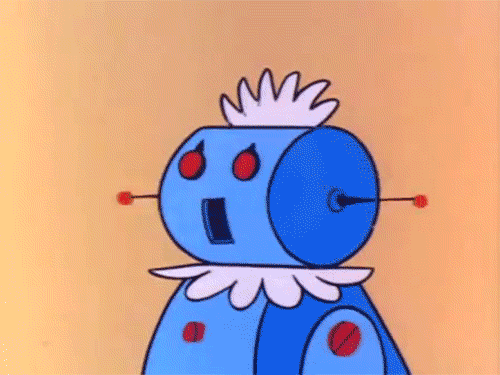 |
| "Right away Mr. J!" |
But the simple fun of doing it by touch or voice isn't why I wanted this. It's that Sci-fi/Jetsons esk rush of "Wow" that when I say "Hey Google, Good Morning" to my phone or any speaker in my apartment, not only am I told about the weather and my day to come, but now the coffee kicks on without me having to say anything.
Smart plugs and any service or device can be added to your "Good Morning" routine as well as creative room to make your own "Routine" and call it what you'd like, for the same effect. "Good Morning Starshine!" Serenade yourself with Hair, while your flat iron heats up all from the shower! Let your freak flag fly with Routines and make your old appliances interesting again!
Stay tuned next time, as I'll probably tackle the smart bulb and see whose illuminating and whose stuck in the dark ages! Besides, you're stuck at home anyway, may as well make the best of it!



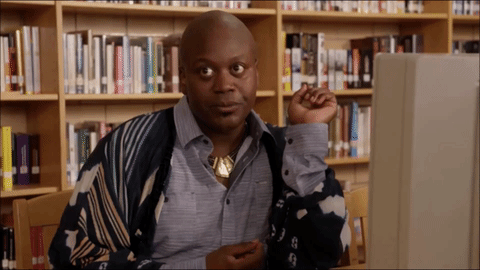
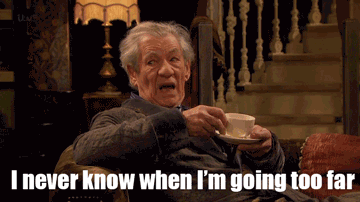


I always check this type of advisory post and I found your article which is related to my interest about Enclosure accessories. This is a great way to increase knowledge for us. Thanks for sharing an article like this.
ReplyDelete